p3-0hh1
EECS 183 Project 3: 0hh1
Project Due Friday, October 21, 2022, 11:59 pm Eastern
Direct autograder link
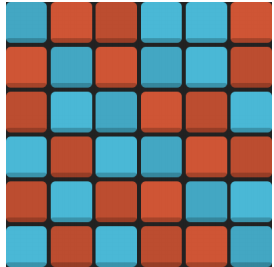
In this project, you will develop a command-line application to read, check, solve, and play basic instances of 0h h1, a Sudoku-like puzzle game.
By completing this project, you will learn to:
- Write algorithms using 2-dimensional arrays
- Create test cases for complex functions
- Design programs with several layers of function calls
- Write functions with mixtures of pass-by-value, pass-by-reference, and array parameters
- Separate code into multiple source and header files
You will apply the following skills you learned in lecture:
- Lecture 8
- Write algorithms with nested loops
- Lecture 9
- Write functions with pass by reference parameters and call them from other functions
- Identify and apply patterns used to return values out of functions that use pass by value and pass by reference
- Lecture 11
- Declare arrays
- Access elements in arrays
- Pass arrays to functions
- Lecture 12
- Access elements in multi-dimensional arrays
- Traverse a 2-dimensional array by row and by column
Getting Started
Overview Video
Here is a project overview video that summarizes how to get started with the project:
Starter Files
Begin by heading over to 0hh1.com and playing the game to gain familiarity with the rules.
After downloading the distribution code at this link, you’ll find these files:
| File | Role | What you will do |
|---|---|---|
ohhi.cpp | Contains the functions you will implement for this project. | Implement stubs, submit to autograder |
test.cpp | Contains the test cases for your project. | Implement test cases, submit to autograder |
ohhi.h | Contains the RMEs and declarations for the functions you will implement in ohhi.cpp. | Do not modify or submit |
utility.h, utility.cpp | Contains helper functions you may call in your code. | Do not modify or submit |
driver.h, driver.cpp, main.cpp, color.h, color.cpp, main.cpp |
Code that calls your functions to play the 0hh1 game. | Do not modify or submit |
start.cpp |
Code that includes the main function. Use this to choose between playing 0hh1 or running your tests. | Do not modify or submit |
We recommend you write one function at a time. Similar to P2, the best strategy is to write test cases in test.cpp for a function, then write the function in ohhi.cpp.
Submission and Grading
Submit your code to the autograder here. You receive 4 submits each day and your best overall submission counts as your score. You will submit two files, which must be called ohhi.cpp and test.cpp.
The deadline is Friday, October 21, 2022 at 11:59PM Eastern. If your last submission is on Wednesday, October 19 by 11:59PM, you will receive a 5% bonus. If your last submission is on Thursday, October 20 by 11:59PM, you will receive a 2.5% bonus.
Here is a grade breakdown:
-
60 points correctness. Implement functions in
ohhi.cpp. To what extent does your code implement the features required by our specification? To what extent is your code consistent with our specifications and free of bugs? -
10 points testing. Write a test suite in
test.cppthat is able to expose a range of bugs for the functions you implement. -
10 points style. To what extent is your code written well? To what extent is your code readable? Check the Style rubric for the project and the EECS 183 Style Guide to make sure you are conforming to our style guidelines. Only
ohhi.cppwill be graded for style, NOTtest.cpp.
Working with a Partner
- For Projects 3 and 4, you may choose to work with one other student who is currently enrolled in EECS 183.
- Although you are welcome to work alone if you wish, we encourage you to consider partnering up for Project 3. If you would like a partner but don’t know anyone in the class, we encourage you to use the Search for Teammates post on Piazza if you want to find someone! Please make sure to mark your search as Done once you’ve found a partner.
- As a further reminder, a partnership is defined as two people. You are encouraged to help each other and discuss the project in English (or in some other human language), but don’t share project code with anyone but your partner.
- To register a partnership on the autograder, go to the autograder link for the project and select “Send group invitation”. Then, add your partner to the group by entering their email when prompted. They will receive a confirmation after registration, and must accept the invitation before the partnership can submit. You must choose whether or not to register for a group on the autograder before you can submit. If you select the option to work alone, you will not be able to work with a partner later in the project. If a partnership needs to be changed after you register, you may submit an admin request.
- The partnership will be treated as one student for the purpose of the autograder, and you will not receive additional submits beyond the given 4 submits per day.
- If you decide to work with a partner, be sure to review the guidelines for working with a partner.
- If you choose to use late days and you are working in a partnership, review this document for how late days will be charged against each partner.
Multiple Files
-
Most programs in the real world are written in more than just one file so as to break down the functionality into smaller parts and to keep the program’s organization clean. As you start writing more complex and more involved (and more exciting!) programs, you too will work with multiple files.
-
For Projects 1 and 2, you worked with just one file, such as
birthdays.cpp. It had amain()function, where the execution began, and then some other functions that were called frommain()or from other functions. But as a program gets more complicated, you can imagine that the file would get longer and longer and it would be difficult to keep it organized, let alone test the program. -
Therefore, a common practice is to put (at least some) functions into separate files. The functions’ declarations (aka prototypes) go in what are known as header files that end in
.h, and the functions’ definitions (aka implementations) go in.cppfiles. Each.cppfile will#includethe.hfiles that contain the declarations for the functions it implements or calls.Then the program will contain one other
.cppfile (without a header file) that will contain amain()function that drives the program. This.cppfile will#includeany header files that declare any functions that it might need to run. -
In the Project 3 distribution code, you’ll find
color.h,color.cpp,driver.h,driver.cpp,utility.h,utility.cpp,main.cpp, andstart.cpp. These files contain prototypes and implementations of the utility and driver functions for the project, such as reading input, printing the board (in color), and so on. You should not change any of these files. We recommend that you read the RMEs and code inutility.handutility.cpp, but you do not need to understand the code in other files. Much of programming today is done by standing on other people’s shoulders, which means relying on code that’s already been written. Just like you didn’t have worry about how thefloor(),ceil(),sqrt(), andgetline()functions are implemented in order to use them, you can rely on the code we’ve provided without having to fully understand how it works.The file
ohhi.hcontains prototypes of the functions that you will implement inohhi.cpp. Finally,test.cppcontains functions that you will use to test your code and ensure correctness of your program. You are responsible for writing your own tests, and you will submit bothohhi.cppandtest.cpp.After you’ve finished writing your tests and/or completed your code, you’ll be able to use
start.cpp, which has amain()function, to runmain.cppto play and solve 0h h1 puzzles as well as run the tests you wrote intest.cpp.
Suggested Timeline
You will be approximately on track for this project if you follow this timeline:
- Thursday, October 6: Start search for partner or decide to work alone
- Friday, October 7: Starter code downloaded and set up in IDE, stubs written and submitted to autograder
- Tuesday, October 11:
count_unknown_squares(),row_has_no_threes_of_color(),col_has_no_threes_of_color(),board_has_no_threes(), completed and tested - Thursday, October 13:
solve_balance_row(),solve_balance_column(),rows_are_different(),cols_are_different(),board_has_no_duplicates()completed and tested - Friday, October 14:
solve_three_in_a_row(),solve_three_in_a_column(),board_is_solved(),check_valid_input(), andcheck_valid_move()completed and tested - Wednesday, October 19: Final submission made to autograder for 5% extra credit
Collaboration Policy
We want students to learn from and with each other, and we encourage you to collaborate. We also want to encourage you to reach out and get help when you need it. You are encouraged to:
- Give or receive help in understanding course concepts covered in lecture or lab.
- Practice and study with other students to prepare for assessments or exams.
- Consult with other students to better understand project specifications.
- Discuss general design principles or ideas as they relate to projects.
- Help others understand compiler errors or how to debug parts of their code.
To clarify the last item, you are permitted to look at another student’s code to help them understand what is going on with their code. You are not allowed to tell them what to write for their code, and you are not allowed to copy their work to use in your own solution. If you are at all unsure whether your collaboration is allowed, please contact the course staff via the admin form before you do anything. We will help you determine if what you’re thinking of doing is in the spirit of collaboration for EECS 183.
The following are considered Honor Code violations:
- Submitting others’ work as your own.
- Copying or deriving portions of your code from others’ solutions.
- Collaborating to write your code so that your solutions are identifiably similar.
- Sharing your code with others to use as a resource when writing their code.
- Receiving help from others to write your code.
- Sharing test cases with others if they are turned in as part of your solution.
- Sharing your code in any way, including making it publicly available in any form (e.g. a public GitHub repository or personal website).
The full collaboration policy can be found in the syllabus.
Solution Overview
Problem Statement
Like Sudoku, 0h h1 is a popular puzzle game in which the goal is to find a valid coloring of the game board without violating a particular set of constraints. Instead of filling in the numbers 1 through 9, in 0h h1 we simply use squares of either RED or BLUE, as shown above.
In 0h h1, there are three rules that define a valid board:
- Equal representation. Each row and column must have the same number of red and blue squares.
- Runs of three or more are not allowed. There may not be more than two consecutive squares of the same color either horizontally or vertically.
- No duplicates. No two rows can be the same, nor two columns.
Note that rules 1 and 3 only apply to a completed board. For instance, it is possible for a partially completed, valid board to have two duplicate rows with unknown squares, since they could be filled in such a way that the final board has no duplicates. Similarly, a partially filled row does not have to have the same number of RED squares as BLUE squares.
The first sections of your program will check partially-completed 0h h1 boards to ensure that they adhere to these rules. You will then develop algorithms to solve 0h h1 puzzles. Finally, you will implement functions that allow a user to play 0h h1.
For this project, you will write a checker, a solver, and gameplay functions for 0h h1.
You do not need to write a driver for 0h h1. Since we want you to concentrate on the more interesting parts of the program, we have implemented the driver for you in start.cpp and main.cpp; see Running with start.cpp below for the details. We strongly recommend that you hold off on using the driver to run 0h h1 until you have completed and thoroughly tested each function you have to write. Instead, write tests in test.cpp to test each function and use the driver to run those tests first.
Counter
The first function you write, count_unknown_squares(), will traverse and count the number of UNKNOWN squares in an 0h h1 board, stored in a 2-dimensional array of proportions MAX_SIZE x MAX_SIZE. This function will serve as a stepping stone to the more involved array functionality of the next two sections.
NOTE: In
utility.h, we have defined several global constants (UNKNOWN,RED, andBLUE) which represent the color of a square–please use them when checking or manipulating the contents of a board.
NOTE: The size of the board is passed in as the
sizeargument in every function you will write. The board is assumed to be square, sosizeis the size in both dimensions.sizemay be less than or equal, but no more than,MAX_SIZE.
Checker
In this section of the project, you will design algorithms to verify 2 of the 3 rules of 0h h1. (The first rule has already been written for you as an example: board_is_balanced() in driver.cpp.)
-
board_has_no_threes(): This function will ensure that no row or column contains 3 consecutive squares of the same color. It uses the following functions:-
row_has_no_threes_of_color(): This function ensures that a specific row does not contain 3 consecutive squares of the same color. -
col_has_no_threes_of_color(): This function ensures that a specific column does not contain 3 consecutive squares of the same color.
-
-
board_has_no_duplicates(): This function will verify that no two completed rows or columns are identical.-
rows_are_different(): This function verifies that the two given rows are different if they are both complete. -
cols_are_different(): This function verifies that the two given column are different if they are both complete.
-
Solver
So that you are able to focus on the most interesting portions of this section, we have implemented some of the “structural” pieces of the solver for you. The main portion of our pre-written code is contained in the solve() function, found in driver.cpp. This function reads in an 0h h1 puzzle and attempts to solve it by calling several key functions, which we have generously left blank for you to implement at your leisure. These functions are as follows:
solve_three_in_a_row() and solve_three_in_a_column() will identify certain instances of squares which cannot be assigned one of the colors and therefore must be assigned the opposite; for instance, a square with BLUE squares on either side cannot be assigned BLUE without violating the rule of no consecutive threes in a row or column, and therefore must be designated as RED.
solve_balance_row() and solve_balance_column() will look at the given row or column to determine if exactly half the squares are RED or exactly half the squares are BLUE. Since by the rules of 0h h1 a row or column must have equal parts RED and BLUE squares, these functions will complete such a row or column using the underrepresented color.
All solver functions take in an announce argument, which controls whether or not mark_square_as() prints a message when a square is changed. (The solver is used both in solving a board and in generating one, and the announce parameter allows the former to announce each move without requiring the latter to print out lots of extraneous output giving away the solution.) Make sure to pass on announce when you call mark_square_as().
IMPORTANT: When marking a square a particular color, you must use the
mark_square_as()function, which will also print out the steps as your program goes along if theannounceargument is true. In order for your project to pass the Autograder’s tests, your functions must check from top to bottom within a column, and left to right within a row.
Gameplay
The final three functions you will write enable a user to play 0h h1 interactively. We have already written the gameplay driver for you in play_board(), found in main.cpp, and make_move(), found in driver.cpp, which read in user input for you. The three functions you are responsible for check the validity of user input, whether or not a move is legal, and whether the board is solved:
-
board_is_solved()returnstrueif the board is solved andfalseotherwise. In order for the board to be solved, all squares must be assigned a color, and all validity checks must pass. -
check_valid_input()determines whether or not a user’s input (i.e. attempted move) corresponds to a valid row, column, and color.-
The row input that is passed to this function is the row number ranging from 1 to the size of the board inclusive, as in the printed format of a board.
-
Similarly, the column input is a letter ranging from
Ato the letter representing the size of the board. However, your code should accept both upper and lower case letters; you may find thetoupper()library function useful. -
Finally, the color must be one of the global constants
UNKNOWN_LETTER,RED_LETTER, orBLUE_LETTER, but as with the column, your code should accept lower case letters as well. -
If the input is a valid row, column, and color, then the function should modify the pass-by-reference parameters
rowandcolto be the corresponding row and column indices (remember that arrays are 0-indexed, meaning array indices start at 0, not 1). The function should then returntrue. -
If the input is not valid, the
rowandcolparameters should not be modified. Instead, the function should returnfalseafter printing out the following:Sorry, that's not a valid input.
-
-
check_valid_move()takes in the translated row and column indices (i.e. counting from 0) and the color and checks whether or not the given move is valid.-
If the user attempts to change a square that is set in the original board, the function should print the following and return
false:Sorry, original squares cannot be changed. -
If the move results in an invalid board, then the function should return
falseafter printing the following:Sorry, that move violates a rule. -
Otherwise, the function should return
true.
-
NOTE: You may find it useful to make a copy of the board in order to check whether or not a move is valid.
NOTE:
check_valid_move()relies on your validity checks to be properly implemented, so we recommend writing it last.
Hints
Play the game here a couple times to make sure you understand the rules. If you get stuck, you can click on the eye at the bottom of the screen to get hints. We suggest playing several games on the 6×6 board, so you see a variety of positions and how the rules apply.
Most functions do not require nested loops, and none require more than two levels of nesting, which means you should think more carefully about what the function is doing if you find yourself writing a lot of nested loops. Examples of correct function outputs are in the RMEs, but here are some additional hints along with our suggested order for implementing the functions:
count_unknown_squares()row_has_no_threes_of_color(),col_has_no_threes_of_color()board_has_no_threes()solve_balance_row(),solve_balance_column()rows_are_different(),cols_are_different()- Two rows/columns can only be the same if neither of them haveUNKNOWNsquares.board_has_no_duplicates()solve_three_in_a_row(),solve_three_in_a_column()- Be sure to not only check the case where there are two consecutive squares, but also the case where two squares are separated by a blank one! Also watch out for having two consecutive squares on the edge of the board. In order to satisfy the autograder, these two functions must only iterate over the given row or column once, from left to right or top to bottom. When considering a square, you must check all cases that may apply in these functions.board_is_solved()check_valid_input()check_valid_move()
To help you understand this project, and to give you an idea of the code you’ll be writing, driver.cpp implements the functions row_is_balanced, col_is_balanced, and board_is_balanced. Feel free to look at them for inspiration on how to write the remaining functions.
Additionally, these utility functions are written for you to use:
opposite_color()print_board()clear_board()copy_board()mark_square_as()board_is_valid()read_board_from_string()
They are declared in utility.h and defined in utility.cpp.
Function Table
You will need to implement and test the following functions in ohhi.cpp. You do not need to implement or change any functions in files other than ohhi.cpp and test.cpp.
| Function | Other functions it should call |
|---|---|
count_unknown_squares | Does not utilize any other functions |
row_has_no_threes_of_color | Does not utilize any other functions |
col_has_no_threes_of_color | Does not utilize any other functions |
board_has_no_threes | row_has_no_threes_of_color,col_has_no_threes_of_color |
rows_are_different | Does not utilize any other functions |
cols_are_different | Does not utilize any other functions |
board_has_no_duplicates | rows_are_different,cols_are_different |
solve_three_in_a_row | mark_square_as,opposite_color |
solve_three_in_a_column | mark_square_as,opposite_color |
solve_balance_row | mark_square_as,opposite_color |
solve_balance_column | mark_square_as,opposite_color |
board_is_solved | count_unknown_squares,board_is_valid |
check_valid_input | toupper |
check_valid_move | copy_board,board_is_valid |
A note about const function parameters
You will notice that some functions have the const keyword in front of their parameters (for example, in utility.h, the parameter for the function bool board_is_valid(const int board[MAX_SIZE][MAX_SIZE], int size). A const parameter means that the function promises not to modify the variable you pass as an argument. Thus, if you are getting an error about const, it is likely because you are trying to modify the value of a variable you do not need to change. The full details about const will be covered in EECS 280.
Testing
- As you write code, it’s important to test it! Catching and fixing bugs early is much easier than later on; this will save you hours when you work. So you’ll be required to create and submit a test suite for this project.
NOTE: A very good practice is to write tests before even implementing functions.
- The distribution includes the file
test.cpp. This is the test suite forohhi.cpp, and you will be able to run your tests throughstart.cpp.
NOTE: We will run your test suite against buggy code to determine whether or not your tests are effective at identifying bugs.
- For each function in
ohhi.cpp, write a function intest.cppto test it. Here is the starter example forcount_unknown_squares()included in the distribution:
void test_count_unknown_squares() {
int board[MAX_SIZE][MAX_SIZE];
// test case 1
string test_board_1[] = {"O-OX",
"OO--",
"X---",
"-O--"};
int size_1 = 4;
read_board_from_string(board, test_board_1, size_1);
cout << count_unknown_squares(board, size_1) << endl;
// add more tests here
}
As the example illustrates, you can create a testing board by using the read_board_from_string() utility function.
IMPORTANT: Do not read from
cinin your test code. The autograder will not provide any input to standard input, so you will fail the autograder if you attempt to read fromcin.
IMPORTANT: Only write test cases in
test.cppfor functions declared inohhi.h. If you have helper functions you want to test, write test cases for those in a separate file (e.g.test2.cpp) with its ownmain(). We will be linking yourtest.cppwith our ownohhi.cpp, so it should only rely on functions declared in the distribution code or included in the standard C++ library.
-
Once you write a test function, add a call to it from
startTests()intest.cpp. -
Notice how the return value of
count_unknown_squares()is printed. This is becausecount_unknown_squares()computes and returns a value, and it has no side effects of its own that you can observe just by calling it. You have to print out the return value so you have something to look at to check if it is correct.On the other hand, a function like
solve_three_in_a_row()does not return anything but has the side effect of modifying the input board. In that case, you should make a simple function call (i.e. in its own statement) tosolve_three_in_a_row()and then useprint_board()to print out the modified board so you can see what it did. -
Carefully note the Requires clauses for all functions. They tell you what you may assume about the values of a function’s arguments. Furthermore, you should not be calling it from the test suite with a value that violates the Requires clause. For example, don’t call
count_unknown_squares()with asizeargument of-1.
WARNING: If you submit a test case that violates the Requires clause, we will stop grading that submission and you will receive a very low score.
-
As you work on the functions in
ohhi.cpp, it’s a good idea to write some test cases first, then write the implementation, and then run the tests to check if the implementation is correct. -
When you submit
test.cpp, we will compile and run it with our correct implementation ofohhi.cppand with our buggy implementation ofohhi.cpp, so as to generate two different outputs. We’ll then compare two outputs. If there is any difference, you’ve successfully exposed a bug! The autograder does not go into the details of what the difference is, it only sees if there exists a difference.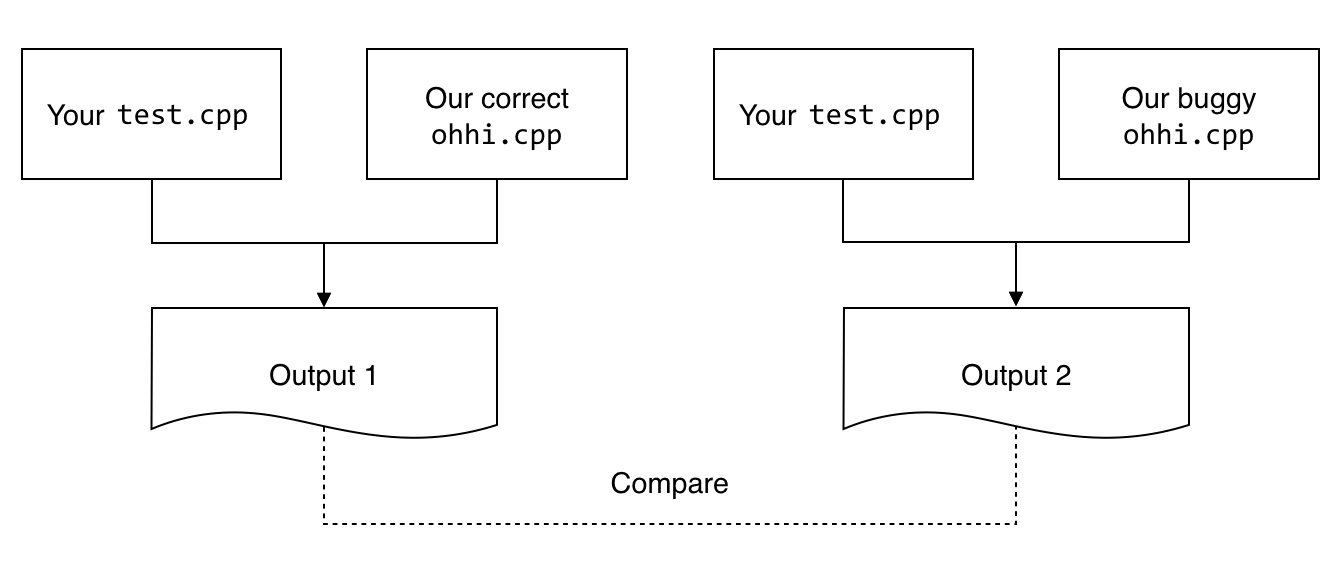
-
Remember that some functions don’t print anything on their own; we have to print their return value, as with the function
board_is_solved():cout << board_is_solved(board_1, size_1) << endl; cout << board_is_solved(board_2, size_2) << endl;(Keep in mind that
boolvalues are printed as0or1forfalseortrue, respectively.) -
After you submit your test suite, you might see output that looks like this:
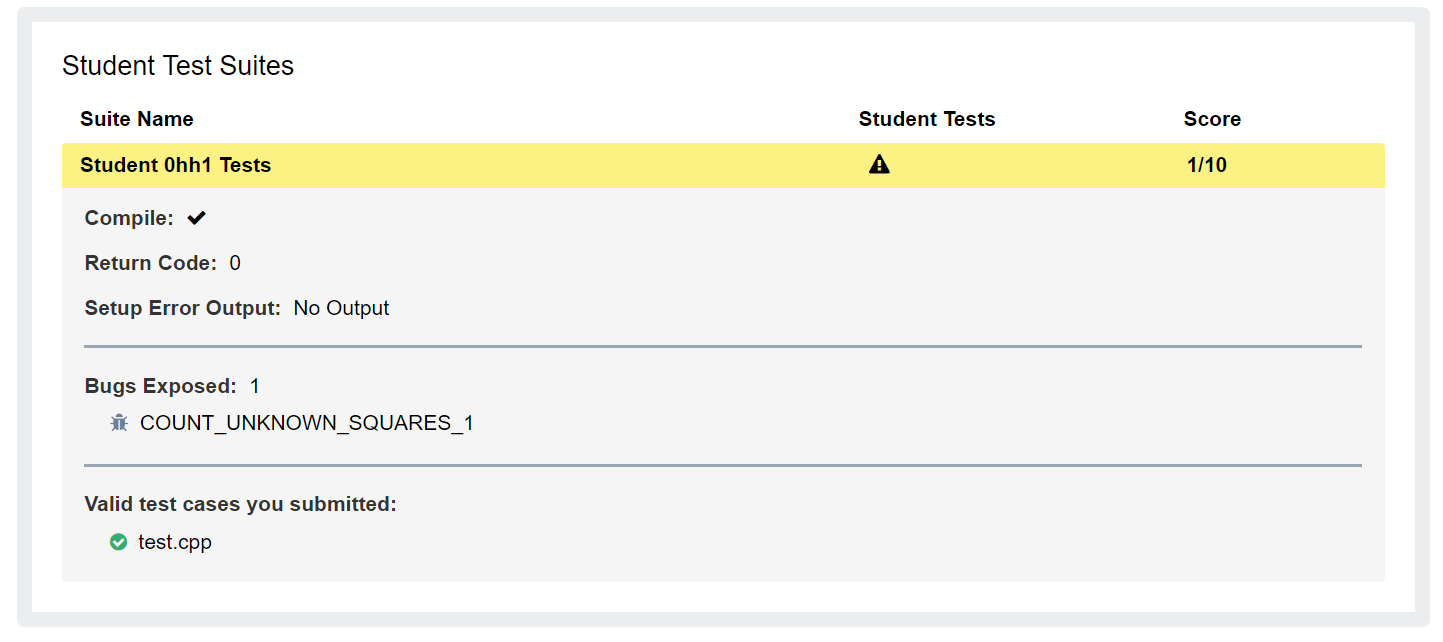
That means that your test suite exposed 1 out of 11 bugs in the staff’s “buggy” implementations of
ohhi.cppand your score for the test suite is 1 out of 10 points.
Bugs To Expose
There are a total of 11 unique bugs to find in our implementations. Your tests will need to expose 7 of the bugs to receive full points for test.cpp. The autograder will tell you the names of the bugs that you have exposed, from the following set:
- COUNT_UNKNOWN_SQUARES_1
- COUNT_UNKNOWN_SQUARES_2
- ROW_HAS_NO_THREES_OF_COLOR
- COLS_ARE_DIFFERENT
- BOARD_HAS_NO_DUPLICATES
- SOLVE_THREE_IN_A_ROW
- SOLVE_THREE_IN_A_COLUMN
- SOLVE_BALANCE_ROW
- CHECK_VALID_INPUT
- CHECK_VALID_MOVE_1
- CHECK_VALID_MOVE_2
Running with start.cpp
Once you have completed test.cpp, you can use the included start.cpp to run your tests. Once you have completed ohhi.cpp, you can use the included start.cpp to play or solve a game.
IMPORTANT: Do NOT start by using
start.cppto play or solve a game by executing theohhi()function inmain.cpp. You will have to test your code to make sure it works, and you will need to eventually submittest.cpp. We strongly recommend that you write tests and test your code thoroughly by first usingstart.cppto run your tests using thestartTests()function intest.cppbefore trying to run the game using theohhi()function defined inmain.cpp.
Here is an overview of the behavior of start.cpp, assuming a correct implementation of ohhi.cpp.
Menu
The initial menu allows you to choose between running ohhi() or running startTests(). Here is the initial menu:
-------------------------------
EECS 183 Project 3 Menu Options
-------------------------------
1) Execute testing functions in test.cpp
2) Execute ohhi() function in main.cpp
Choice -->
ohhi Menu
Inputting 2 executes ohhi(), which displays the game menu. The game menu allows you to solve a custom game, play a random game, or play a custom game. Here is the game menu:
Menu Options
------------
1) Play a random game
2) Play a custom game
3) Solve a custom game
4) Play a random game with colors
5) Play a custom game with colors
Input
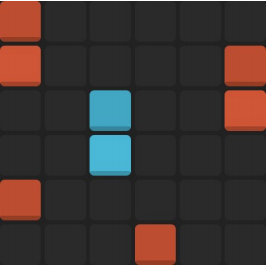
When solving or a playing a custom game, the program requires you to input the board. The distribution file contains code that reads in a board, with the following notation:
Xis a red squareOis a blue square-is an unfilled square
Accordingly, the text notation below translates to the 0h h1 board above.
X-----
X----X
--O--X
--O---
X-----
---X--
Output
Given a board, the program will attempt to print out:
- The board that was given as input
- Whether the board is valid or invalid
When solving a game, it will also attempt to print:
- The steps to solving the puzzle
- The finished puzzle
When playing a game, the board will continue to print out the state of the board, ask for a move, check if the move is valid and legal, and update the board if it is. This continues until the board is solved.
Printing the board
In this example, the user runs the program, chooses to solve a custom game, and then enters the following via standard input (cin), pressing Enter after each line:
X-----
X----X
--O--X
--O---
X-----
---X--
The program will repeat the board it was given, properly formatted for readability.
Your board is:
A B C D E F
=============
1| X - - - - - |1
2| X - - - - X |2
3| - - O - - X |3
4| - - O - - - |4
5| X - - - - - |5
6| - - - X - - |6
=============
A B C D E F
Assessing validity
The program then calls each of your Checker functions in turn to decide whether this board is valid and can be solved. If the board is valid and your functions work correctly, the program will state the following:
This board is balanced.
This board does not contain threes-in-a-row/column.
This board does not contain duplicate rows/columns.
Solving the puzzle
It will then begin attempting to solve the 0h h1 puzzle by using your algorithms:
This board is valid; solving...
looking for threes-in-a-row/column...
marking (3, A) as O
marking (2, C) as X
marking (5, C) as X
marking (1, F) as O
marking (4, F) as O
marking (2, B) as O
marking (3, B) as X
marking (5, B) as O
looking for rows/columns with half X/O...
marking (2, D) as O
marking (2, E) as O
marking (4, A) as O
marking (6, A) as O
looking for threes-in-a-row/column...
....(continued)
Printing the result
If everything goes well, your functions will eventually generate a complete solution, which will be presented as output. The program will use your count_unknown_squares() to determine when the solution is complete.
Solved!
A B C D E F
=============
1| X X O O X O |1
2| X O X O O X |2
3| O X O X O X |3
4| O X O X X O |4
5| X O X O X O |5
6| O O X X O X |6
=============
A B C D E F
Playing the game
-
Once you’ve implemented your counting, checking, solving, and gameplay functions, you will be able play a game of 0h h1. You can manually enter a board to play, or you can ask the program to generate a random board for you. The board generator, which we have provided for you, relies on your solver to ensure that the board is uniquely solvable using only the rules you’ve implemented.
-
You’ll notice that the menu includes options to play in color:
Menu Options ------------ 1) Play a random game 2) Play a custom game 3) Solve a custom game 4) Play a random game with colors 5) Play a custom game with colorsIf you run the program through Visual Studio or a Terminal program, you can play in color without any issues. Xcode, on the other hand, does not support colors in its integrated console. However, you can open the program in a terminal by expanding Products, right-clicking on the name of the program and selecting Open with External Editor.
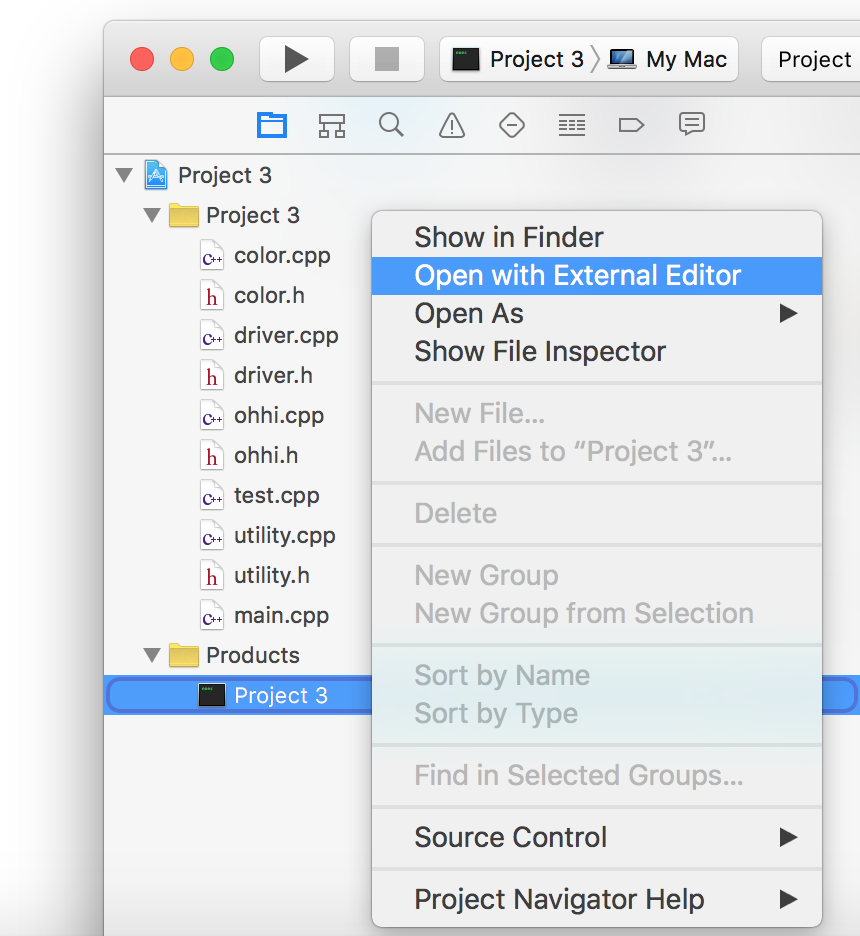
-
On macOS, the board will look like the following when you play with colors:
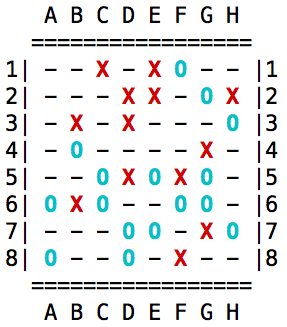
-
On Windows, it will look like this:
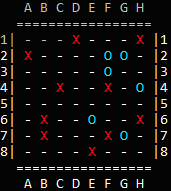
Sample Runs
Here are some sample runs of the game with start.cpp, assuming a correct implementation of ohhi.cpp. User’s input is shown in red. You will want to use a diffchecker tool to compare your program with the sample outputs.
Sample Run #1
------------------------------- EECS 183 Project 3 Menu Options ------------------------------- 1) Execute testing functions in test.cpp 2) Execute ohhi() function in main.cpp Choice --> 2 Menu Options ------------ 1) Play a random game 2) Play a custom game 3) Solve a custom game 4) Play a random game with colors 5) Play a custom game with colors Choice --> 3 What board do you want to solve? X----- X----X --O--X --O--- X----- ---X-- Your board is: A B C D E F ============= 1| X - - - - - |1 2| X - - - - X |2 3| - - O - - X |3 4| - - O - - - |4 5| X - - - - - |5 6| - - - X - - |6 ============= A B C D E F This board is balanced. This board does not contain threes-in-a-row/column. This board does not contain duplicate rows/columns. This board is valid; solving... looking for threes-in-a-row/column... marking (3, A) as O marking (2, C) as X marking (5, C) as X marking (1, F) as O marking (4, F) as O marking (2, B) as O marking (3, B) as X marking (5, B) as O looking for rows/columns with half X/O... marking (2, D) as O marking (2, E) as O marking (4, A) as O marking (6, A) as O looking for threes-in-a-row/column... marking (4, B) as X looking for rows/columns with half X/O... marking (4, D) as X marking (4, E) as X looking for threes-in-a-row/column... marking (5, D) as O looking for rows/columns with half X/O... looking for potential duplicate rows/columns... marking (5, E) as X marking (5, F) as O marking (1, C) as O marking (6, C) as X looking for threes-in-a-row/column... marking (6, B) as O marking (6, E) as O marking (3, E) as O marking (6, F) as X marking (3, D) as X marking (1, E) as X looking for rows/columns with half X/O... marking (1, B) as X marking (1, D) as O Solved! A B C D E F ============= 1| X X O O X O |1 2| X O X O O X |2 3| O X O X O X |3 4| O X O X X O |4 5| X O X O X O |5 6| O O X X O X |6 ============= A B C D E F
Sample Run #2
------------------------------- EECS 183 Project 3 Menu Options ------------------------------- 1) Execute testing functions in test.cpp 2) Execute ohhi() function in main.cpp Choice --> 2 Menu Options ------------ 1) Play a random game 2) Play a custom game 3) Solve a custom game 4) Play a random game with colors 5) Play a custom game with colors Choice --> 3 What board do you want to solve? O-XO-X-O X---OO-- O-O--X-O XOX---OX --O--X-- XO---O-- XXOOX--O O--O-X-- Your board is: A B C D E F G H ================= 1| O - X O - X - O |1 2| X - - - O O - - |2 3| O - O - - X - O |3 4| X O X - - - O X |4 5| - - O - - X - - |5 6| X O - - - O - - |6 7| X X O O X - - O |7 8| O - - O - X - - |8 ================= A B C D E F G H This board is balanced. This board does not contain threes-in-a-row/column. This board does not contain duplicate rows/columns. This board is valid; solving... looking for threes-in-a-row/column... marking (2, D) as X marking (2, G) as X marking (3, B) as X marking (5, A) as O marking (5, B) as X marking (6, C) as X marking (6, D) as X marking (4, F) as O marking (2, H) as X marking (4, E) as X marking (6, E) as O marking (6, G) as X marking (4, D) as O looking for rows/columns with half X/O... marking (2, B) as O marking (2, C) as O marking (6, H) as O marking (8, C) as X marking (3, D) as X marking (5, D) as X marking (7, F) as O marking (5, H) as X marking (8, H) as X looking for threes-in-a-row/column... marking (3, E) as O marking (5, E) as O marking (5, G) as O marking (7, G) as X marking (8, G) as O marking (1, E) as X marking (3, G) as X marking (1, G) as O looking for rows/columns with half X/O... marking (1, B) as X marking (8, B) as O marking (8, E) as X Solved! A B C D E F G H ================= 1| O X X O X X O O |1 2| X O O X O O X X |2 3| O X O X O X X O |3 4| X O X O X O O X |4 5| O X O X O X O X |5 6| X O X X O O X O |6 7| X X O O X O X O |7 8| O O X O X X O X |8 ================= A B C D E F G H
Sample Run #3
------------------------------- EECS 183 Project 3 Menu Options ------------------------------- 1) Execute testing functions in test.cpp 2) Execute ohhi() function in main.cpp Choice --> 2 Menu Options ------------ 1) Play a random game 2) Play a custom game 3) Solve a custom game 4) Play a random game with colors 5) Play a custom game with colors Choice --> 2 What board do you want to solve? X- -- Your board is: A B ===== 1| X - |1 2| - - |2 ===== A B This board is balanced. This board does not contain threes-in-a-row/column. This board does not contain duplicate rows/columns. This board is valid; solving... A B ===== 1| X - |1 2| - - |2 ===== A B Please enter your move (ROW COLUMN COLOR): 0 0 x Read: 0 0 x Sorry, that's not a valid input. Please enter your move (ROW COLUMN COLOR): 1 A o Read: 1 A o Sorry, original squares cannot be changed. Please enter your move (ROW COLUMN COLOR): 1 B o Read: 1 B o A B ===== 1| X O |1 2| - - |2 ===== A B Please enter your move (ROW COLUMN COLOR): 2 a o Read: 2 a o A B ===== 1| X O |1 2| O - |2 ===== A B Please enter your move (ROW COLUMN COLOR): 2 b x Read: 2 b x A B ===== 1| X O |1 2| O X |2 ===== A B Congratulations, you've won!
Sample Run #4
------------------------------- EECS 183 Project 3 Menu Options ------------------------------- 1) Execute testing functions in test.cpp 2) Execute ohhi() function in main.cpp Choice --> 2 Menu Options ------------ 1) Play a random game 2) Play a custom game 3) Solve a custom game 4) Play a random game with colors 5) Play a custom game with colors Choice --> 2 What board do you want to solve? -X-- OOXX XXOO -O-X Your board is: A B C D ========= 1| - X - - |1 2| O O X X |2 3| X X O O |3 4| - O - X |4 ========= A B C D This board is balanced. This board does not contain threes-in-a-row/column. This board does not contain duplicate rows/columns. This board is valid; solving... A B C D ========= 1| - X - - |1 2| O O X X |2 3| X X O O |3 4| - O - X |4 ========= A B C D Please enter your move (ROW COLUMN COLOR): 4 a o Read: 4 a o A B C D ========= 1| - X - - |1 2| O O X X |2 3| X X O O |3 4| O O - X |4 ========= A B C D Please enter your move (ROW COLUMN COLOR): 4 c x Read: 4 c x Sorry, that move violates a rule. Please enter your move (ROW COLUMN COLOR): 4 c o Read: 4 c o Sorry, that move violates a rule. Please enter your move (ROW COLUMN COLOR): 4 a - Read: 4 a - A B C D ========= 1| - X - - |1 2| O O X X |2 3| X X O O |3 4| - O - X |4 ========= A B C D Please enter your move (ROW COLUMN COLOR): 4 a x Read: 4 a x A B C D ========= 1| - X - - |1 2| O O X X |2 3| X X O O |3 4| X O - X |4 ========= A B C D Please enter your move (ROW COLUMN COLOR): 4 c o Read: 4 c o A B C D ========= 1| - X - - |1 2| O O X X |2 3| X X O O |3 4| X O O X |4 ========= A B C D Please enter your move (ROW COLUMN COLOR): 1 a o Read: 1 a o A B C D ========= 1| O X - - |1 2| O O X X |2 3| X X O O |3 4| X O O X |4 ========= A B C D Please enter your move (ROW COLUMN COLOR): 1 c x Read: 1 c x A B C D ========= 1| O X X - |1 2| O O X X |2 3| X X O O |3 4| X O O X |4 ========= A B C D Please enter your move (ROW COLUMN COLOR): 1 d o Read: 1 d o A B C D ========= 1| O X X O |1 2| O O X X |2 3| X X O O |3 4| X O O X |4 ========= A B C D Congratulations, you've won!
Style
Your code must follow the EECS 183 style guide.
Style Rubric
Top Comment
Must have name, uniqname, program name, and project description at the top of the file.
If all or part of the top comment is missing, take 1 point off.
Readability violations
-1 for each of the following:
Indentations
-
Not using a consistent number of spaces for each level of code indentation
- This includes using tabs on some lines and spaces on others
-
Not indenting lines at all
-
Failing to indent the blocks of code inside curly braces
Spacing
-
Not putting a space around operators (e.g.,
5*7instead of5 * 7orcount=0;instead ofcount = 0;)- Includes stream insertion (
<<) and extraction (>>) operators
- Includes stream insertion (
-
Not putting a space between if, while, or for and the condition to be evaluated
-
Putting a space between a function name and the opening parenthesis
Bracing
-
Using a mix of Egyptian-style and hanging braces
-
Egyptian-style: ‘{‘ at the end of a statement
-
Hanging: ‘{‘ on its own line
-
-
Braces should always be used for conditionals, loops, and functions
- Examples:
// good if (x == 1) { return false; } if (x == 2) { return true; } // bad if (x == 1) return false; if (x == 2) return true;
- Examples:
Variables
-
Variable names not meaningful
-
Inconsistent variable naming style (
camelCasevs.snake_case)- Excluding const variables, which are always
SNAKE_CASE
- Excluding const variables, which are always
-
Not declaring const variables as
const -
Not using all uppercase
SNAKE_CASEforconstvariable names -
Using variable types that do not make sense in context
Line limit
-
Going over 80 characters on a line
- Includes lines of comments and lines of code
Statements
-
More than one statement on a single line
-
A statement ends in a semicolon
-
Do not count off for multiple statements as part of a for loop declaration
-
Comments
-
Commenting on the end of a line of code
// A comment should be placed before a line of code int count = 0; // not on the same line as the code -
Insufficient comments or excessive comments
-
Code should be thoroughly commented such that lines’ functionality is apparent from comments alone or from quickly glancing at code
-
Example of appropriate comment:
// convert cups of flour to bags of flour int bagFlour = ceil((CUPS_FLOUR * numBatches) / CUPS_IN_LB_FLOUR); -
Example of excessive comments:
// declare variable int bagFlour; -
Unneeded comments left in the code:
// your code goes here // TODO: implement // this function doesn't work // FIXED -
Commented out code:
// int numBatches = people / 12; int numBatches = ceil(people / NUM_IN_BATCH);
-
RMEs
-
Missing RMEs for any of the defined functions, except for main. This includes functions from the distribution code and any functions created by the student
-
Having RMEs outside of header files
Coding quality
-2 for each of the following:
Global variables
- Global variables not declared as const
Magic numbers
-
Using 0, 1, and 2 instead of UNKNOWN, RED, and BLUE without mentioning what they stand for
-
Using the ASCII int value instead of the character
// bad code: if (str[i] == 22) // good code: if (str[i] == ' ')
Egregious code
-
Having redundant statements for RED and BLUE instead of using
opposite_color() -
Logic that is clearly too involved or incorrect
-
e.g. instead of basing numbers on conversions, writing:
if (year >= 1700 && year < 1800) { century = 17; } else if (year >= 1800 && year < 1900) { century = 18; }and so on
-
Function misuse
-
Not calling helper functions where appropriate
-
Not calling
row_has_no_threes_of_color()andcol_has_no_threes_of_color()insideboard_has_no_threes() -
Not calling
rows_are_different()andcols_are_different()insideboard_has_no_duplicates -
Not calling
board_is_valid()insidecheck_valid_move() -
Not calling
count_unknown_squares()andboard_is_valid()inboard_is_solved()
-
-
Having tester functions
bools
-
Only deduct 1 point for this category
-
Writing
<bool> == true,<bool> != true,<bool> == false, or<bool> != false- Same for comparing bools to
0and1
- Same for comparing bools to
-
Returning
0and1instead oftrueandfalsefor a bool functions