p1-recipes
EECS 183 Project 1: Focaccia Bread
Project Due Friday, January 26, 2024, 8:00 pm Eastern (accepted for full credit until 11:59 pm)
Direct autograder link
In this project, you will write a program to help you purchase the correct amount of ingredients to make focaccia bread for a party.
By completing this project, you will learn to:
- Read a specification document and translate it to a C++ program
- Write a large program by completing one small part at a time
- Follow the 4 steps of the development cycle to complete small parts of a program
- Make examples of input and output for that part
- Find the pattern linking the input and output
- Write code
- Test code
- Create test inputs to an entire program and compare the output you expect to the actual output of the program
- Use the autograder system in EECS 183
You will apply the following skills you learned in lecture:
- Lecture 2
- Write a program with a
main()function
- Write a program with a
- Lecture 3
- Use appropriate data types for integers and floating-point numbers
- Use functions to round floating point numbers up and down to the nearest integer
- Use constants to store unchanging values
- Lecture 4
- Call a function that takes multiple arguments
Vocabulary
|
specification magic number diffchecker |
development cycle test input sample run |
Getting Started
Starter Files
You can download the starter files using this link.
The IDE setup tutorials for Visual Studio and XCode include a video about how to set up a project using the starter files. You can access the tutorials here:
Submission and Grading
Submit your code to the autograder here. You receive 4 submits each day and your best overall submission counts as your score. There are 60 possible points for correctness and 10 points for style.
The deadline is Friday, January 26, 2024 at 8PM Eastern. If your last submission is before Wednesday, January 24 at 11:59PM Eastern, you will receive a 5% bonus. If your last submission is before Thursday, January 25 at 11:59PM Eastern, you will receive a 2.5% bonus.
You have 3 late days that you can use any time during the semester for projects. There are 3 late days total, not 3 per project. To use a late day, submit to the autograder after the deadline. It will prompt you about using one of your late day tokens. There are more details about late days in the syllabus.
How to get help
Most students in EECS 183 need help from staff and faculty multiple times each project. We’re here for you!
If your question is about the specification or about something about the project in general, Piazza is the fastest place to get help.
You can meet with us for help in office hours. You can find details on group and 1-1 office hours here.
Collaboration Policy
We want students to learn from and with each other, and we encourage you to collaborate. We also want to encourage you to reach out and get help when you need it. You are encouraged to:
- Give or receive help in understanding course concepts covered in lecture or lab.
- Practice and study with other students to prepare for assessments or exams.
- Consult with other students to better understand project specifications.
- Discuss general design principles or ideas as they relate to projects.
- Help others understand compiler errors or how to debug parts of their code.
To clarify the last item, you are permitted to look at another student’s code to help them understand what is going on with their code. You are not allowed to tell them what to write for their code, and you are not allowed to copy their work to use in your own solution. If you are at all unsure whether your collaboration is allowed, please contact the course staff via the admin form before you do anything. We will help you determine if what you’re thinking of doing is in the spirit of collaboration for EECS 183.
The following are considered Honor Code violations:
- Submitting others’ work as your own.
- Copying or deriving portions of your code from others’ solutions.
- Collaborating to write your code so that your solutions are identifiably similar.
- Sharing your code with others to use as a resource when writing their code.
- Receiving help from others to write your code.
- Sharing test cases with others if they are turned in as part of your solution.
- Sharing your code in any way, including making it publicly available in any form (e.g. a public GitHub repository or personal website).
The full collaboration policy can be found in the syllabus.
What are Specifications?
The project descriptions in EECS 183 are specifications, which tell you what your program needs to do when you are finished. Specifications don’t tell you how to write the program or the steps it takes for you to write the program with the least amount of work. That means that you have a lot of freedom. At the beginning, this freedom means that it is hard to know where to get started.
Take a look at the specification at the bottom of this page before moving on.
Making Smaller Parts
You probably noticed that there are many interconnected parts to this program. For example, the total cost depends on the number of packages of each ingredient, which depends on the number of loaves. Future 183 projects will have more parts that depend on each other in more complicated ways. Because of this, the first step in making a large program is breaking it apart into smaller parts. We’ll build up the program by programming one smaller part at a time.
One way to represent the way things are connected is with a picture. Here is one possible picture for this project:
Here is another:
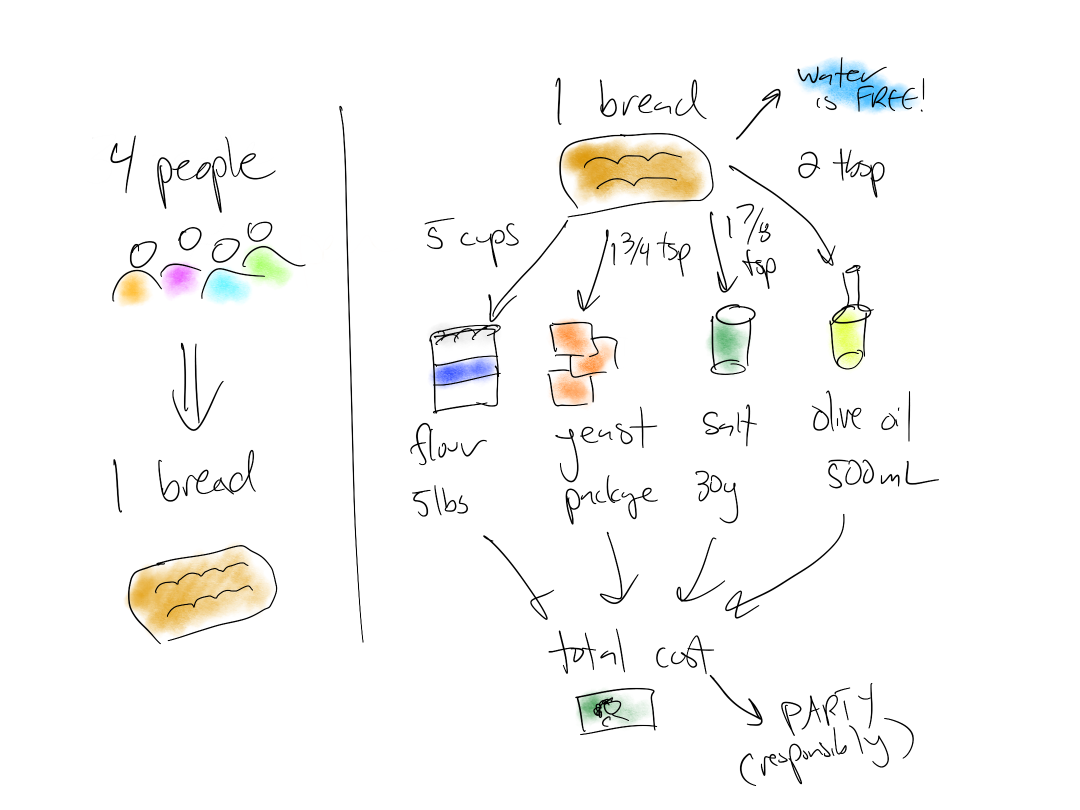
Why work on one part at a time?
In programming, even experts make mistakes the first time they write part of a program. (The professors can’t write this project without making mistakes!) What makes expert programmers productive is the process they use as write their program which makes these mistakes easier to discover and fix.
As an example, let’s say that we completed Project 1 all at once, then got this incorrect output on a sample run.
| Expected Output | Actual Output |
|---|---|
You need to make: 3334 loaves of focaccia Shopping List for Focaccia Bread -------------------------------- 834 bags of flour 2594 packages of yeast 1042 canisters of salt 198 bottles of olive oil Total expected cost of ingredients: $5056.86 Have a great party! |
You need to make: 1024 loaves of focaccia Shopping List for Focaccia Bread -------------------------------- 321 bags of flour 1194 packages of yeast 9342 canisters of salt 12 bottles of olive oil Total expected cost of ingredients: $9322.32 Have a great party! |
Notice how hard it is to find all the problems and also how it’s not clear where to start to fix them all. A bug in one part of the program might be affecting a later part of the program. To put this in the picture from earlier, we don’t know which of the steps is the problem:
Development cycle
A better way to write the program would have been focusing on getting one part 100% correct, and only moving onto the next part when it is finished. Here’s how we did this in our Project 1.
Because everything else depends on getting the number of loaves right, we decided to focus on that part first.
The development cycle describes 4 steps you can follow to build one small part to be 100% correct.
- Make examples of input and the correct output
- Find the pattern linking the input and output
- Write C++ code
- Test your code
You’ll be following these steps yourself to complete the rest of the project, so follow along with these steps in your IDE.
Step 1: Make examples of input and output
From the specification, we knew that every 4 people requires a loaf of focaccia. To make sure we understood, we wrote out a table of input (number of people) and output (number of loaves).
| Input (people) | Output (loaves) |
|---|---|
| 1 | 1 |
| 2 | 1 |
| 4 | 1 |
| 5 | 2 |
| 0 | 0 |
Step 2: Find the pattern
Once we have the examples, we used them to find the relationship between them. In our experience, there’s a difference between knowing how to do something in your head and how to write it down or explain it to someone else. In this step, we write the algorithm we think will work, then check it against the examples. Most of the time, even for experienced programmers, it takes multiple guesses.
Guess 1: Divide the number of people by 4 using integer division.
Check:
| Input (people) | Output (loaves) |
|---|---|
| 1 | 1 / 4 = 0 (not correct) |
Guess 2: Divide the number of people by 4 using integer division, then add 1
Check:
| Input (people) | Output (loaves) |
|---|---|
| 1 | (1 / 4) + 1 = 1 |
| 2 | (2 / 4) + 1 = 1 |
| 4 | (4 / 4) + 1 = 2 (not correct) |
Guess 3: Divide the number of people by 4 using double division, then round up
Check:
| Input (people) | Output (loaves) |
|---|---|
| 1 | 1 / 4.0 = 0.25 rounded up gives 1 |
| 2 | 2 / 4.0 = 0.5 rounded up gives 1 |
| 4 | 4 / 4.0 = 1.0 rounded up gives 1 |
| 5 | 5 / 4.0 = 1.25 rounded up gives 2 |
| 0 | 0 / 4.0 = 0.0 rounded up gives 0 |
All our examples match, which makes us confident this algorithm will work.
Step 3: Write C++ code
Now that we have the pattern, we need to translate the steps into C++. From Lecture 3, we remembered that to divide with double division, at least one of the operands needs to be of the type double. From there, we can round up the result using the ceil() function.
We wrote our code in the main() function of focaccia.cpp:
int main() {
int people = 0;
cout << "How many people do you need to serve? ";
cin >> people;
cout << endl;
// this is a double to force double division
const double PEOPLE_PER_LOAF = 4.0;
int loaves = ceil(people / PEOPLE_PER_LOAF);
// This code will say "loaves" even when there is only one loaf.
// You will fix this in a later step.
cout << "You need to make: " << loaves << " loaves of focaccia" << endl;
return 0;
}
Step 4: Test your code
Using the examples we thought of in Step 1, we can test whether our code works the way we expect by running the code in our IDE.
| Input (people) | Output (loaves) |
|---|---|
| 1 | |
| 2 | |
| 4 | |
| 5 | |
| 0 |
Everything looks good, so we have evidence that we have both a correct algorithm and a correct C++ implementation of it.
Your turn: bags of flour
We’ll follow the same steps together for the next small piece of our program: computing the number of bags of flour.
Step 1: Make examples of input and output
The output of this piece of the program will be the number of bags of flour, but we could choose input to be either the number of people or the number of loaves. Using the number of loaves is the better choice, because we already know how to translate the number of people to loaves. We’ve given you some useful test inputs – your job is to compute what the outputs will be.
This isn’t a worksheet you need to hand in, so you can do this in your notes.
| Input (loaves) | Output (bags of flour) |
|---|---|
| 1 | 1 |
| 9 | [your answer here] |
| 30 | [your answer here] |
| 75 | 19 |
Step 2: Find the pattern
Guess 1: Multiply the number of loaves by 5 then divide by 20
Check:
| Input (loaves) | Output (bags of flour) |
|---|---|
| 1 | 0.25 (not correct) |
Do more guesses and checks until you find an algorithm that produces the output from Step 1.
Step 3: Write C++ Code
Let’s start by translating your algorithm into a single line of code by filling in the blank:
int flourBags = _________________________________;
What you likely found was that you had some magic numbers in that formula, like 20. Numbers without an explanation of what they mean are called magic numbers and are not allowed according to our style guide, because someone else reading your code will not know what they represent. The style guide directs us to put these into constants. Fill in the blanks in this revised version of the code that uses constants.
const double FLOUR_CUPS_PER_LOAF = _________________________________;
const double FLOUR_CUPS_PER_BAG = _________________________________;
// use these constants on the following line:
int flourBags = _________________________________;
// temporary; you'll need to change this later to get pluralization correct
cout << flourBags << " bags of flour" << endl;
Put this code in main() after the code computing the number of loaves.
Step 4: Test your code
Run your program, and use the examples you developed in Step 1 to test your program. Remember that the input to your program is the number of people, not the number of loaves! Here’s a table we used to help us test:
| Input to program (number of people) | Loaves | Output (bags of flour) |
|---|---|---|
| 1 | ||
| 9 | ||
| 30 | ||
| 75 |
Roadmap and Timeline
From here, finish the project by adding one small feature at a time. These were the steps we followed to finish Project 1:
- Compute number of loaves
- Printed correct one of “loaf” or loaves” in the “You need to make” output line
- Compute number of bags of flour
- Print correct one of “bag” or “bags” of flour
- Repeat for all ingredients
- Compute cost of bags of flour
- Add cost of bags of flour to total and print total
- Repeat for all ingredients
- Add header and footer messages
- Test entire program using sample runs in Sample Runs section
- Use diffchecker to compare program output and sample run (details in Sample Runs section)
- Debug problems discovered
- Submitted to autograder
- Debug problems that autograder reveals
- Read the style guide and verify code follows it
Timeline
As an approximate timeline, you are on track if by:
- January 16: Your IDE is ready and you have created a project with the starter code
- January 17: The number of loaves and bags of flour (in this tutorial) are working in your IDE, one new ingredient and cost works as expected
- January 19: All ingredients added, program passes sample runs, score greater than 0 on autograder
- January 22: Debugging in progress, passes all sample runs, 80% or higher on autograder
- January 24: Make last submission to autograder for 5% extra credit
Things to get used to when programming
Spelling and spacing must match exactly
Computers pay attention to every little detail, so your program needs to match the sample outputs and the tests on the autograder exactly. This includes spelling, capitalization, and all symbols. The one exception is whitespace: the autograder will ignore differences in whitespace, like spaces and newlines. You will need to use a tool like diffchecker.com to find the differences in spelling, capitalization, etc., because humans aren’t good at spotting them.
It is normal when things don’t work the first time
Most of the skill in programming is in debugging and finding problems, since everyone makes them!
The autograder can find problems you didn’t see
For this project, the best time to submit to the autograder is as soon as you pass one of the sample runs. In general, you can’t assume that because the program works on your computer it will work on the autograder. Many times there are some adjustments that you need to make.
Specification
Your task for this project is to create a program that creates a shopping list for focaccia bread. Your program will ask the user how many people they need to serve, and will output how much of each ingredient is needed and what the total cost of the ingredients will be.
Ingredient List
Each loaf of focaccia requires:
- 5 cups flour
- 1 3⁄4 teaspoons instant yeast
- 1 7⁄8 teaspoons salt
- 2 tablespoons olive oil
- 2 cups water
Ingredient Cost and Conversions
| Package of ingredient | How to output in shopping list | Cost | Conversion |
|---|---|---|---|
| 5 pound bag of flour | bag of flour |
$2.69 | 20 cups in 5 pounds |
| package of yeast | package of yeast |
$0.40 | 2.25 teaspoons per package |
| 30 gram canister of salt | canister of salt |
$0.49 | 5 grams per teaspoon |
| 500 milliliter bottle of olive oil | bottles of olive oil |
$6.39 | 14.8 millilitres per tablespoon |
| water | Do not include in shopping list | No cost. Do not include in total cost. |
Pluralization
When the number of batches and the number of each ingredient is printed in the shopping list, the correct pluralization must be used. For example, “2 bottle of olive oil” is not correct, and needs to be output as “2 bottles of olive oil”. As a hint, you can use the pluralize() function to help you output the correct forms in your program.
Remember that the plural of “loaf” is “loaves”.
Output Format
Your program’s output must match the following template.
First, the program must ask the user how many people they wish to serve, and read in an integer from the user using cin. Each loaf feeds 4 people.
How many people do you need to serve?
Then, it should print the number of batches to make and the shopping list. You must make an integer number of batches and purchase an integer number of packages of each ingredient. The parts of the template that will change each run of your program are in bold red.
You need to make: 7 loaves of focaccia Shopping List for Focaccia Bread -------------------------------- 2 bags of flour 6 packages of yeast 3 canisters of salt 1 bottle of olive oil Total expected cost of ingredients: $15.64 Have a great party!
If the number of cents in the total expected cost is a multiple of 10, do not print the trailing zeros in the decimal. For example, instead of $4.10, you must print $4.1 and instead of $10.00, you must print $10. You should not need to do anything for this to happen – if you use the default settings for cout, your code will pass this automatically.
Sample Runs
Diffchecker
Your program’s output must exactly match the specification, including spelling, symbols, and capitalization. The only way to know whether the output is an exact match is to use a tool called a diffchecker, which shows you where differences are. The staff’s favorite website for this is diffchecker.com. Paste the output of a sample run below into “Original Text” and your program’s output into “Changed Text”, then click “Find Difference” to highlight any differences. Note: the autograder will show its own diffchecker - diffchecker.com is helpful for comparing the output on your computer to the expected output below, not when viewing the feedback on the autograder.
The input to the program is given in bold red in these sample runs.
Sample Run 1
How many people do you need to serve? 1
You need to make: 1 loaf of focaccia
Shopping List for Focaccia Bread
--------------------------------
1 bag of flour
1 package of yeast
1 canister of salt
1 bottle of olive oil
Total expected cost of ingredients: $9.97
Have a great party!
Sample Run 2
How many people do you need to serve? 5
You need to make: 2 loaves of focaccia
Shopping List for Focaccia Bread
--------------------------------
1 bag of flour
2 packages of yeast
1 canister of salt
1 bottle of olive oil
Total expected cost of ingredients: $10.37
Have a great party!
Sample Run 3
How many people do you need to serve? 40
You need to make: 10 loaves of focaccia
Shopping List for Focaccia Bread
--------------------------------
3 bags of flour
8 packages of yeast
4 canisters of salt
1 bottle of olive oil
Total expected cost of ingredients: $19.62
Have a great party!
Sample Run 4
How many people do you need to serve? 90
You need to make: 23 loaves of focaccia
Shopping List for Focaccia Bread
--------------------------------
6 bags of flour
18 packages of yeast
8 canisters of salt
2 bottles of olive oil
Total expected cost of ingredients: $40.04
Have a great party!
Sample Run 5
How many people do you need to serve? 2000
You need to make: 500 loaves of focaccia
Shopping List for Focaccia Bread
--------------------------------
125 bags of flour
389 packages of yeast
157 canisters of salt
30 bottles of olive oil
Total expected cost of ingredients: $760.48
Have a great party!
How to Submit
When you’re ready to submit, visit the autograder.
Click “Choose files to upload” and navigate to your file. The file you submit to the autograder MUST be called focaccia.cpp.
If you’re using Xcode and don’t know how where exactly focaccia.cpp is located on your disk, right-click (or click while holding down the Control key) on the file in the Navigator area on the left side of the Xcode window and choose Show in Finder.
If you’re using Visual Studio and would like to know where focaccia.cpp is on your disk, right-click on focaccia.cpp in the tab above the Code pane and choose Open Containing Folder.
Once you’ve selected the correct file, click Submit to submit to the Autograder. The autograder will tell you if you did not select a file of the correct name.
Style Guide
Your code must follow the EECS 183 style guide, linked here.
Project 1 Style Rubric
Top Comment
Must have name, uniqname, program name, and project description at the top of the file.
Readability violations: -1 for each of the following categories
| Category | Possible Violations |
|---|---|
| Top Comment |
|
| Indentations |
|
| Spacing |
|
| Bracing (Scope) |
|
| Variables |
|
| Line Limit |
|
| Statements |
|
| Comments |
|
Coding quality: -2 for each of the following categories
| Category | Possible Violations |
|---|---|
| Global Variables | Global variables not declared as const |
| Magic Numbers |
|
| Egregious Code |
|
| Function Misuse | Not calling pluralize() when appropriate |